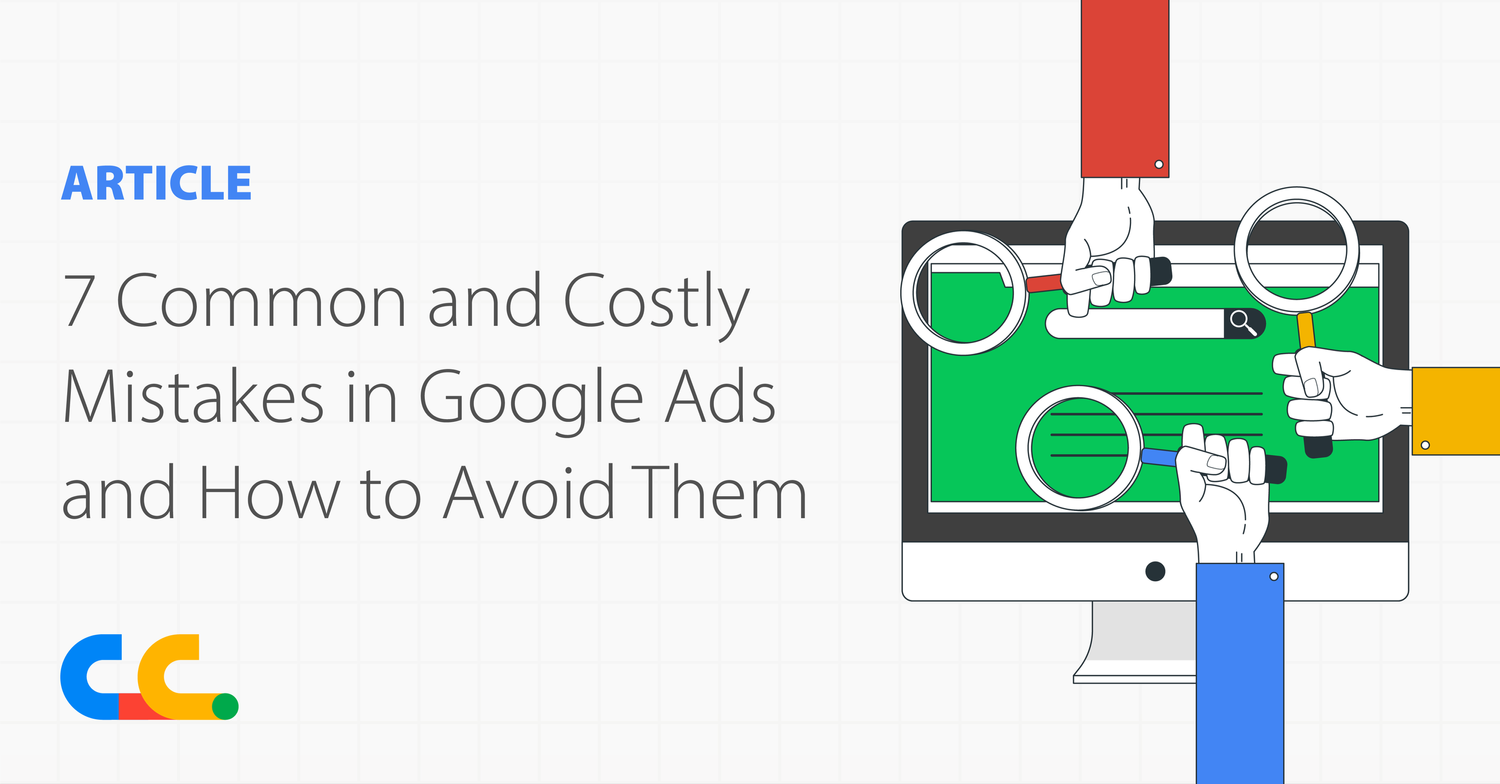Google Ads is an outstanding online advertising platform for increasing sales and highly qualified leads. However, when mistakes are made, PPC ads can be more costly than helpful. Let’s look at common Google Ads mistakes and discover ways to protect your budget.
1 – Missed or Inaccurate Location Targeting
When setting up a campaign, it’s easy to miss the location targeting options. Fortunately, this can be adjusted quickly and easily by going to your campaign level “settings”, clicking the expandable menu in the “locations” section, and selecting the location “target” that aligns best with your objectives.
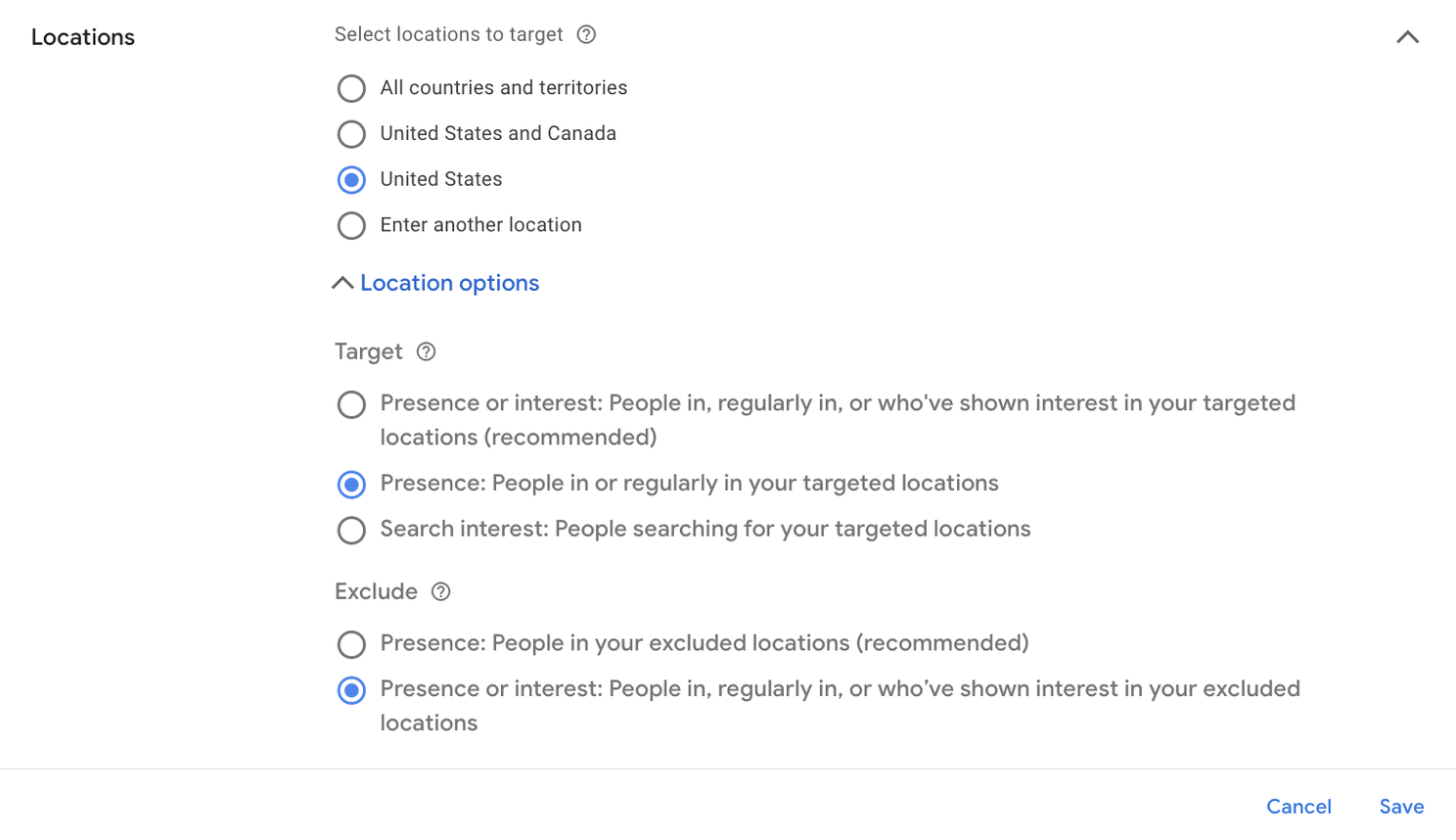
2 – Incorrect Conversion Actions and Optimization Options
When setting up conversion tracking in Google Ads, take your time to select the specific action(s) you want to track from users after they engage with your ads — such as tracking actions from users who submit a form, make a purchase, make a phone call, make an in-app purchase, or take other in-app actions. Tracking the right conversion action(s) is essential to measure the impact of your online advertising efforts and guide future campaign changes based on data.
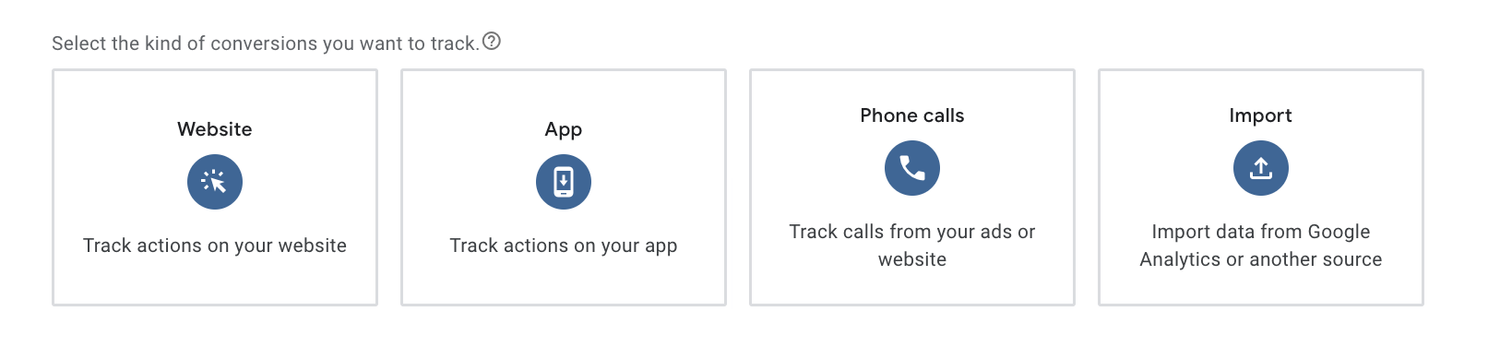
As you set up a conversion action, it’s important that you select the right primary and secondary conversion actions. For example, let’s say you have set up a conversion action in Google Ads to track purchases from your eCommerce website. If you go to your Google Ads account “tools and settings” tab and click “conversions”, you’ll see a column titled “action optimization.” In this case, make sure that “purchases” is your primary “action optimization.”

Primary actions are used in bidding optimization and reporting, while secondary actions are used for observation purposes only.
3 – Poor Keyword Planning & Targeting
Poor keyword planning and targeting keywords that are too broad is a massive issue to avoid when launching a campaign in Google Ads. While you may want to attract as many people to your site as possible, it’s far better to use clearly focused keywords rather than terms that are too broad.
For example, imagine all the irrelevant searches and traffic that would result from targeting “home” as a broad term to promote homeowners insurance. Here are a few examples of irrelevant searches that could trigger your ads: home improvement, home decor, home buying, home selling, home organization, home maintenance, home security, home gym, home loan, home rental, home depot, and a million more. As a best practice, use clearly focused keywords rather than terms that are too broad and consider using Google Keyword Planner.
4 – Poor Budget Management
If you haven’t planned your ad budget thoroughly, it’s essential to remedy that as soon as possible. With online advertising, it’s easy to lose track of your campaign budget. Therefore, managing your budget in Google Ads effectively is crucial to prevent overspending beyond your desired advertising budget.
5 – Automatically Applied Recommendations
Auto-apply recommendations can save a lot of time, but it’s important to be aware of what each recommendation means. If Google’s recommendations don’t align with your marketing goals, applying them can be a detriment.
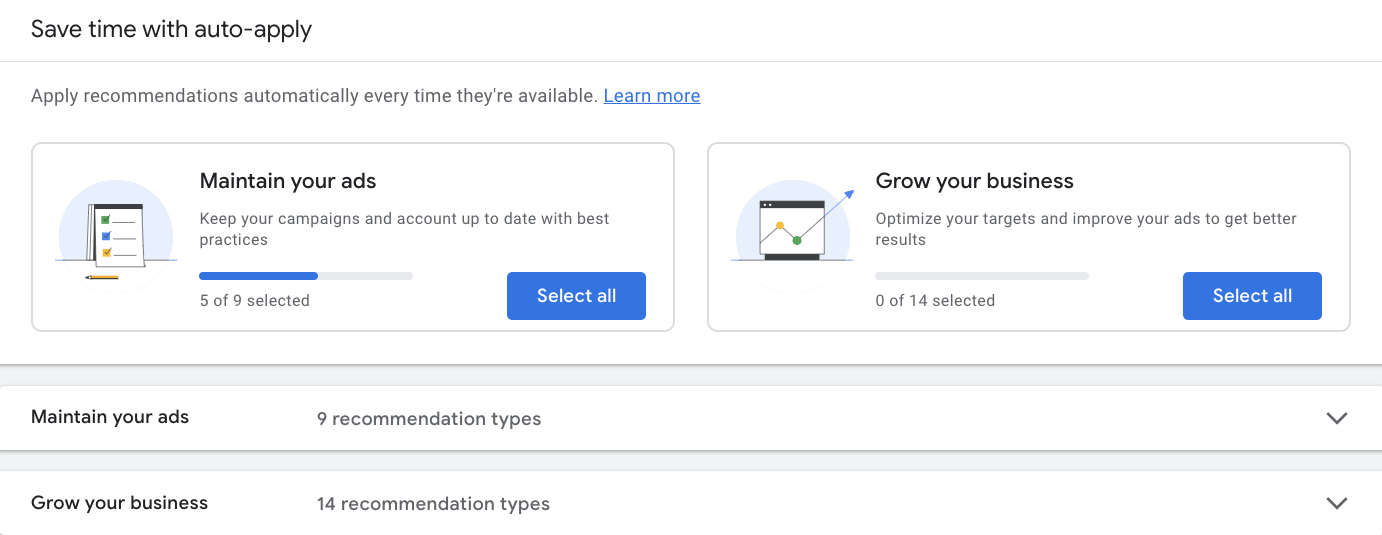
Carefully examine the list of recommendations and manage auto-apply recommendations by enabling the ones that offer the greatest benefit for your unique Google Ads campaign management plans.
6 – Not Using Negative Keywords
Negative keywords are helpful when it comes to weeding out potential visitors who won’t be interested in the product or service you’re offering. You can and should use negative keywords to fine-tune your audience more effectively. Creating a list of negative keywords can help you exclude irrelevant searches and save money on ad spend.
For example, if you’re promoting pizza delivery services and one of your target keywords is “order pizza delivery,” make sure to exclude “pizza recipes” as a negative keyword. This will help you avoid displaying your ads to users who aren’t interested in ordering pizza.
7 – Missing Ad Assets (Extensions)
Missing or unapproved ad assets present one of the biggest Google Ads mistakes. Check your ad extensions to ensure they’re present, approved, and working properly.
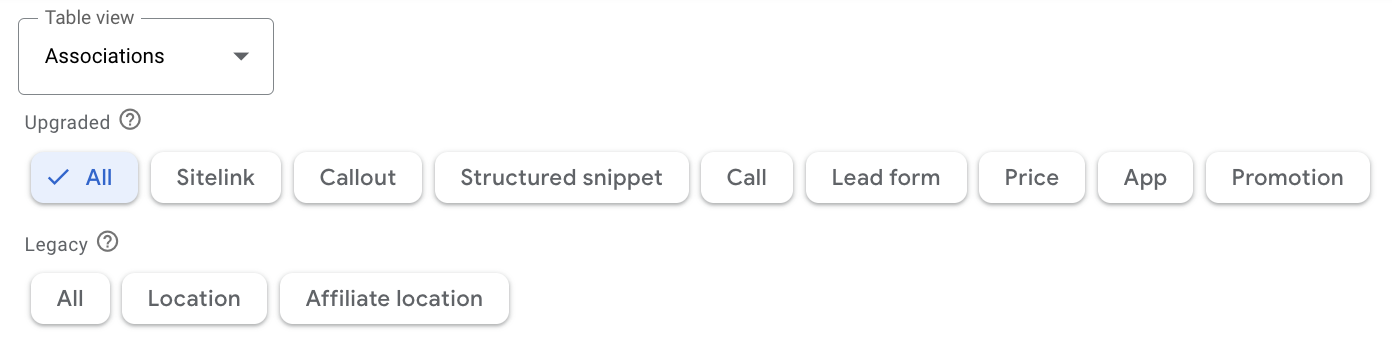
To avoid potential mistakes in your Google Ads campaign, it’s important to have a good understanding of the platform and its features. Additionally, paying close attention to your eCommerce or lead generation ad strategy can also help. By avoiding these issues, you can increase the success of your ad campaign and drive more growth for your business.