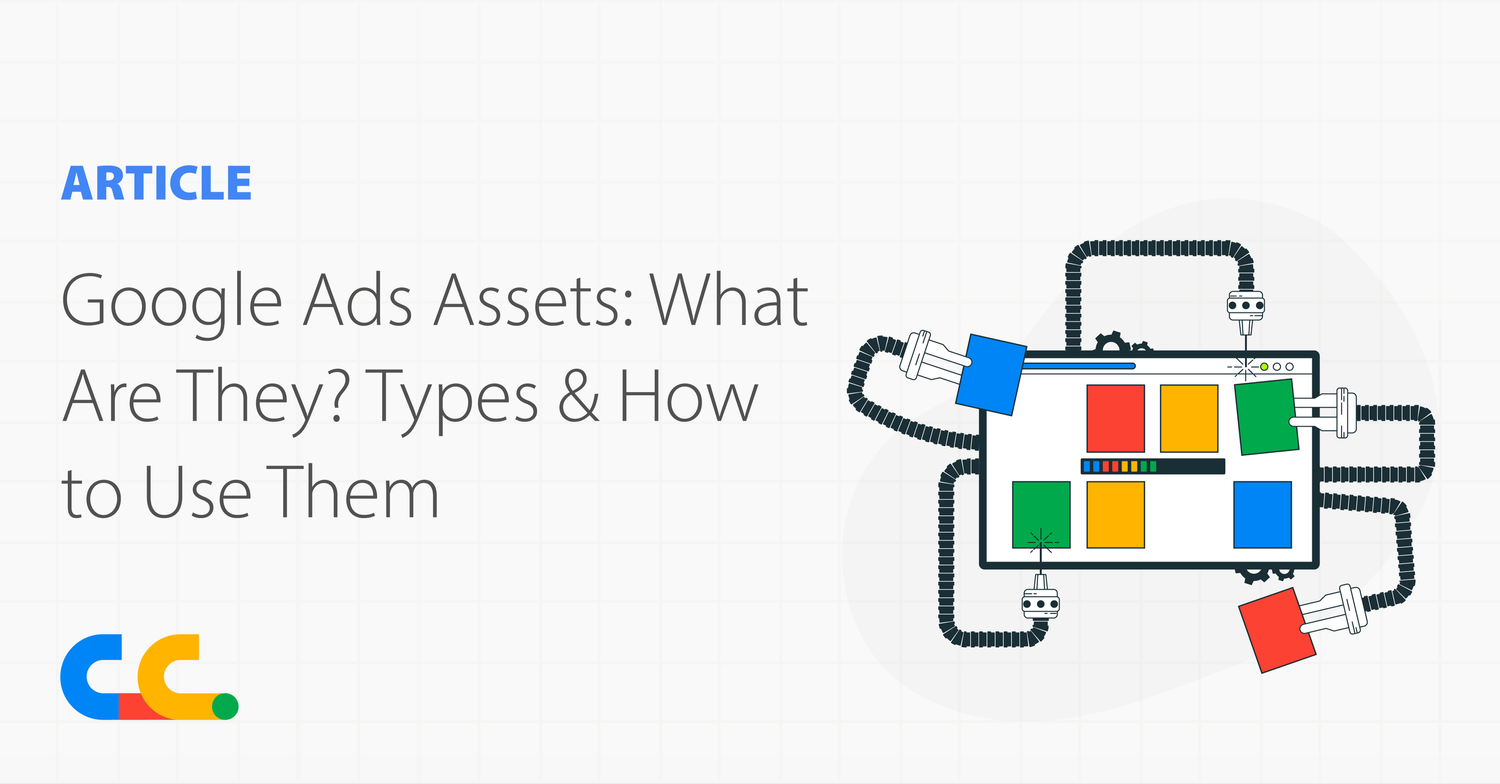Online advertising is always changing, and it’s our job to stay updated. One area that’s constantly evolving is Google Ads. Today, we’ll focus on an essential aspect of Google Ads called “assets,” formerly known as “extensions.”
But what exactly are assets in Google Ads? In simple terms, they’re extra pieces of information that you can add to your Google Ads. This information can include more links to your website, the exact location of your business, a phone number, and more. It’s clear that they play a significant role in making your ads work better by making them more visible, improving click-through rates, and getting more people to visit your website. Now, let’s take a closer look at the different types of assets:
Image Assets: Image assets let advertisers add visuals to their text ads, making them more effective in conveying messages about products or services.
Dynamic Image Assets: Dynamic image assets are an automated feature in Google Ads, which selects relevant images from your ad’s landing page to enhance your search ads.
Location Assets: Location assets let you showcase your address, a map, and how far your business is. When people click on your ads, they can easily access more information on your location page, where all the important details are conveniently available in one place.
Affiliate Location: Affiliate location assets can be helpful if you’re selling products through retail stores. They guide potential customers to nearby stores that carry your products, making it easier for them to decide where and what to purchase.
Business Name & Logo: Business assets allow you to enhance your desktop and mobile search ads by including your name and logo. These assets can help boost brand recognition.
Sitelinks: Sitelinks enable you to add additional links below your ad. These links can direct users to different pages on your website, such as your “Contact Us” page or a specific product page. Sitelinks can make it easier for users to find what they need on your website and can result in more purchases or inquiries from potential customers.
Callouts: Callouts can enhance your text ads by enabling you to highlight unique attributes about your business, products, and services to potential customers. You can use up to 10 callouts in Google Ads, which appear differently on computers and mobile devices.
Structured Snippets: Structured snippets are similar to showcasing key details about your products and services. They appear below your text ad, showing a title and a list of specific points.
Call Assets: If phone calls are essential for your business, the call asset can help. They allow you to add a phone number or a call button to your ads, making it convenient for people to contact you quickly.
Lead Forms: If your business gathers information through contact forms, the Form asset can be valuable. It allows you to add a form to your ads, making it a convenient option for people to send in their details or questions.
Price Assets: Price assets are extra info cards under your ads that show your offerings and prices, allowing people to click directly to their desired items on your website.
Promotion Assets: Promotion assets appear below your ad and highlight deals for special occasions, directing users to your site’s offer.
Remember that while these assets provide extra information to potential customers, it’s important to note that they don’t replace the main text of your ad and that having them does not automatically guarantee more leads or sales — you have to monitor performance and identify what works. Their primary purpose is to complement your ad text by offering more details and context. Find the right mix, and you’ll enhance your ad’s visibility and overall performance.